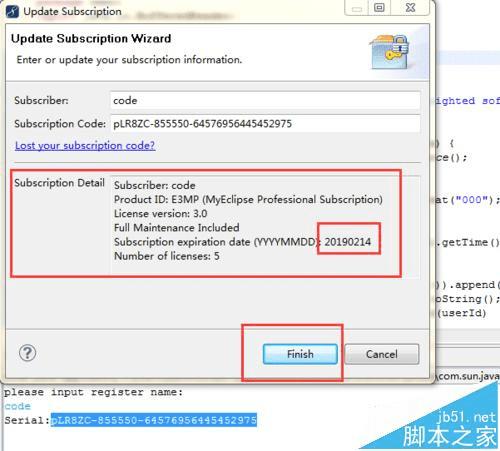myeclipse试用一段时间后提示注册码失败后激活的方法
myeclipse试用一段时间后提示注册码失败后激活的方法
下载后的myeclipse用了一段时间后,弹出注册码失效了怎么办?今天给大家分享如何破解myeclipse

1、打开你的myeclipse,新建一个java项目。
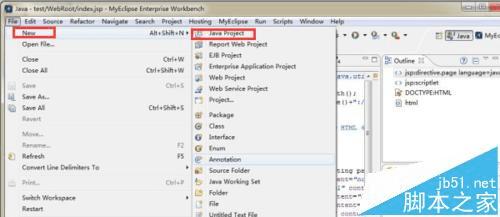
2、在新建的项目下创建一个类,具体如下步骤。
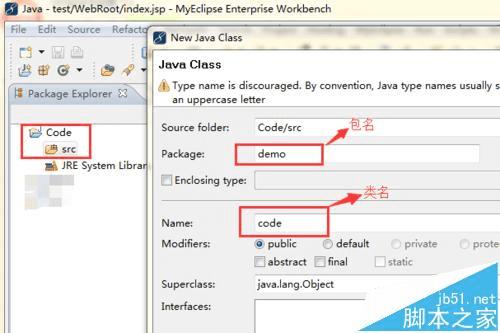
3、在该类下,加入下列打码(将下列代码复制到code类中)
复制内容到剪贴板
- packagedemo;
- importjava.io.BufferedReader;
- importjava.io.IOException;
- importjava.io.InputStreamReader;
- publicclasscode{
- privatestaticfinalStringLL="DecompilingthiscopyrightedsoftwareisaviolationofbothyourlicenseagreementandtheDigitalMilleniumCopyrightActof1998(http://www.loc.gov/copyright/legislation/dmca.pdf).Undersection1204oftheDMCA,penaltiesrangeuptoa$500,000fineoruptofiveyearsimprisonmentforafirstoffense.Thinkaboutit;payforalicense,avoidprosecution,andfeelbetteraboutyourself.";
- publicStringgetSerial(StringuserId,StringlicenseNum){
- java.util.Calendarcal=java.util.Calendar.getInstance();
- cal.add(1,3);
- cal.add(6,-1);
- java.text.NumberFormatnf=newjava.text.DecimalFormat("000");
- licenseNum=nf.format(Integer.valueOf(licenseNum));
- StringverTime=newStringBuilder("-").append(
- newjava.text.SimpleDateFormat("yyMMdd").format(cal.getTime()))
- .append("0").toString();
- Stringtype="YE3MP-";
- Stringneed=newStringBuilder(userId.substring(0,1)).append(type).append("300").append(licenseNum).append(verTime).toString();
- Stringdx=newStringBuilder(need).append(LL).append(userId).toString();
- intsuf=this.decode(dx);
- Stringcode=newStringBuilder(need).append(String.valueOf(suf)).toString();
- returnthis.change(code);}
- privateintdecode(Strings){
- inti;
- char[]ac;
- intj;
- intk;
- i=0;
- ac=s.toCharArray();
- j=0;
- k=ac.length;
- while(j<k){
- i=(31*i)+ac[j];
- j++;
- }
- returnMath.abs(i);
- }
- privateStringchange(Strings){
- byte[]abyte0;char[]ac;inti;intk;intj;
- abyte0=s.getBytes();
- ac=newchar[s.length()];
- i=0;
- k=abyte0.length;
- while(i<k){
- j=abyte0[i];
- if((j>=48)&&(j<=57)){
- j=(((j-48)+5)%10)+48;
- }elseif((j>=65)&&(j<=90)){
- j=(((j-65)+13)%26)+65;
- }elseif((j>=97)&&(j<=122)){
- j=(((j-97)+13)%26)+97;
- }
- ac[i]=(char)j;
- i++;
- }
- returnString.valueOf(ac);
- }
- publiccode(){
- super();
- }
- publicstaticvoidmain(String[]args){
- try{
- System.out.println("pleaseinputregistername:");
- BufferedReaderreader=newBufferedReader(newInputStreamReader(
- System.in));
- StringuserId=null;
- userId=reader.readLine();
- codemyeclipsegen=newcode();
- Stringres=myeclipsegen.getSerial(userId,"5");
- System.out.println("Serial:"+res);
- reader.readLine();
- }catch(IOExceptionex){
- }
- }
- }
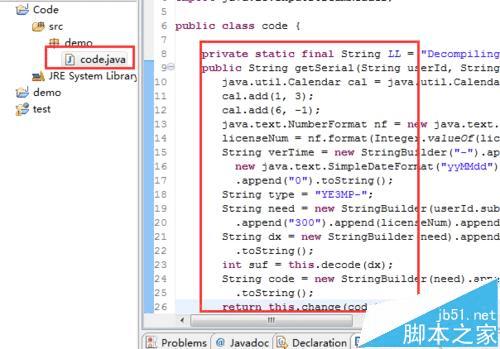
4、然后运行该类。具体如下
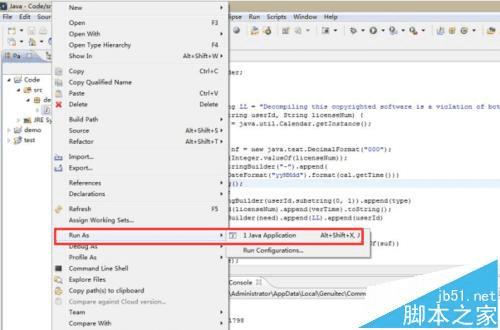
5、运行后控制,输入登录账户然后回城就能生产注册码。
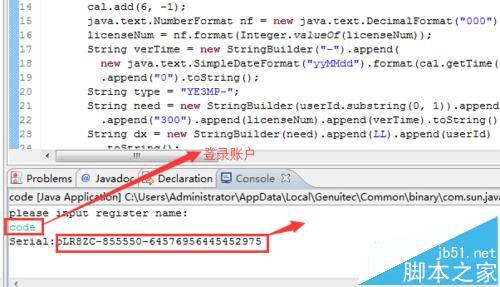
6、在myeclipse栏目下找到subscription information选项
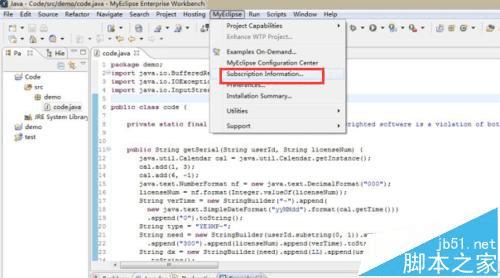
7、将生成的注册码复制到对应位置,完成激活(一定时间内)。