教你手动查杀vpcrm.exe病毒
教你手动查杀vpcrm.exe病毒
此马是 wdm.exe 和 Ravdm.exe 的变种..这次把 ksld.sys 和 Rinld.sys 变为了 moduleusb.sys (图1) 其他运行动作不变..
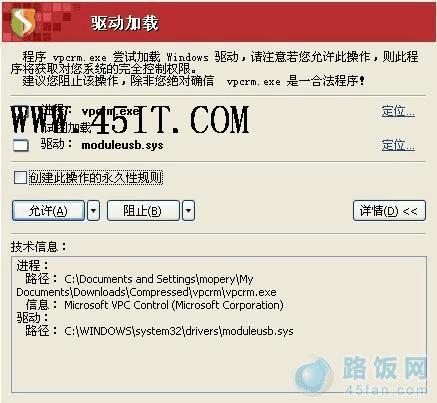 screen.width*0.4) {this.resized=true; this.width=screen.width*0.4; this.alt='打开新窗口浏览';}" border=0>
screen.width*0.4) {this.resized=true; this.width=screen.width*0.4; this.alt='打开新窗口浏览';}" border=0>
瑞星报:Trojan.PSW.Lmir.lhp (瑞星有点发颠了...)
卡巴报:Trojan-Downloader.Win32.Small.czl
查杀流程:
1、断开网络.删除其启动项(图2)
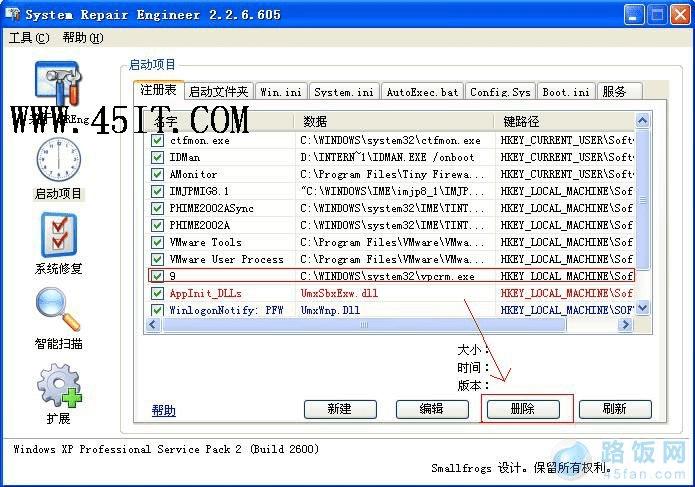 screen.width*0.7) {this.resized=true; this.width=screen.width*0.7; this.alt='点击这儿打开新的窗口';}" border=0>
screen.width*0.7) {this.resized=true; this.width=screen.width*0.7; this.alt='点击这儿打开新的窗口';}" border=0>
2、关闭QQ。取消QQ随系统加载启动(图3)
 screen.width*0.7) {this.resized=true; this.width=screen.width*0.7; this.alt='点击这儿打开新的窗口';}" border=0>
screen.width*0.7) {this.resized=true; this.width=screen.width*0.7; this.alt='点击这儿打开新的窗口';}" border=0>
3、删除另一个加载项(图4)
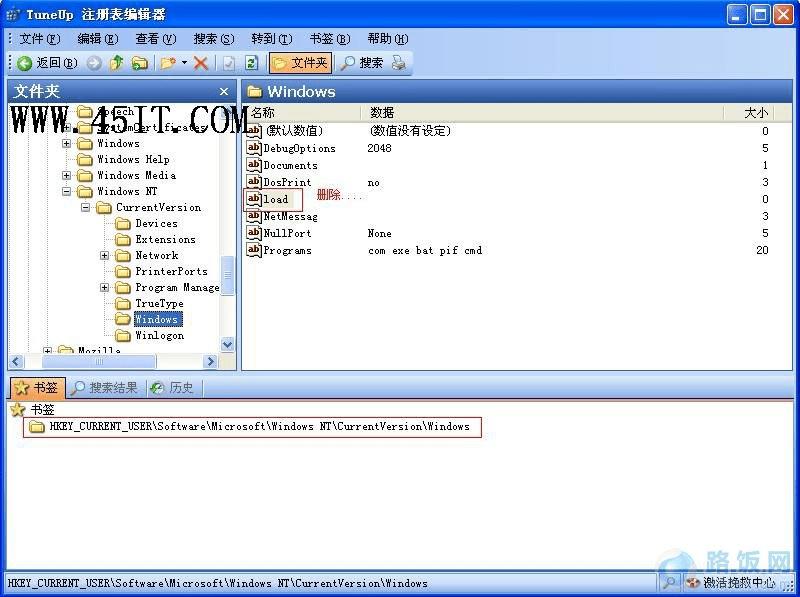 screen.width*0.7) {this.resized=true; this.width=screen.width*0.7; this.alt='点击这儿打开新的窗口';}" border=0>
screen.width*0.7) {this.resized=true; this.width=screen.width*0.7; this.alt='点击这儿打开新的窗口';}" border=0>
4、重启系统.
5、删除木马文件
??C:WINDOWSsystem32vpcrm.exe
??C:WINDOWSsystem32driversmoduleusb.sys
??C:Program FilesTencentQQTIMPlatfrom.exe
6、重装一下QQ..(比较建议)
另类删法:
C:WINDOWSsystem32vpcrm.exe 改为 C:WINDOWSsystem32vpcrm.txt
C:WINDOWSsystem32driversmoduleusb.sys 改为 C:WINDOWSsystem32driversmoduleusb.txt
C:Program FilesTencentQQTIMPlatfrom.exe 改为 C:Program FilesTencentQQTIMPlatfrom.txt
重启..删除这些文件..
清除注册表即可..
电脑软硬件应用网站长注解:上文图中提到的软件均可在各大型下载站下载。