推荐iphone手机的一款免费蓝牙app(Talkie Bluetooth Video iFiles)(2)
4、电影同步
如果您想与好友分享电影,首先需要把电影同步到iPhone或iPad上面。通过蓝牙知己软件,您有两种方式同步
(1)iTunes同步。手机连接电脑,打开iTunes,然后找蓝牙知己的App,把需要同步的电影推拽到里面就可以了。
(2)通过WiFi传输(推荐)
蓝牙知己软件支持WiFi文件传输,只要在同一局域网中,就可以通过WiFi与电脑PC传输文件。
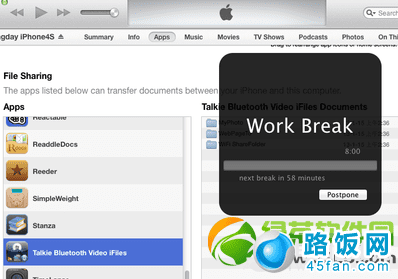
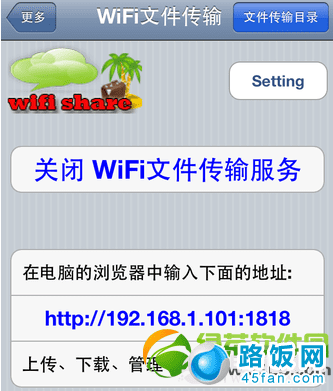

5、电影蓝牙共享
(1)打开蓝牙知己软件
(2)选择要分享的电影
(3)蓝牙共享
