怎么样处理忘了apple id的问题?
怎么样处理忘了apple id的问题?
很多朋友都有这样的经验就是由于长时间没有下载更新软件会把apple id密码忘了,那么apple id密码忘了怎么办呢?没关系,其实是可以找回来的哦。
如果您忘记了 Apple ID,可使用“我的 Apple ID”页面上的密码恢复过程取回。按照下述步骤找回 Apple ID 名称:
1) 前往我的 Apple ID 并点按“管理您的帐户”。
2) 在登录页面上,点按“忘记 Apple ID?”
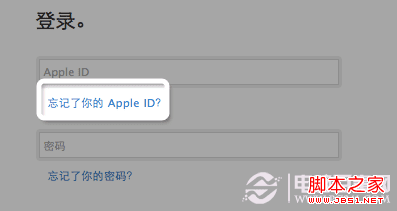
3) 填写可能与 Apple ID 关联的所有必填栏。
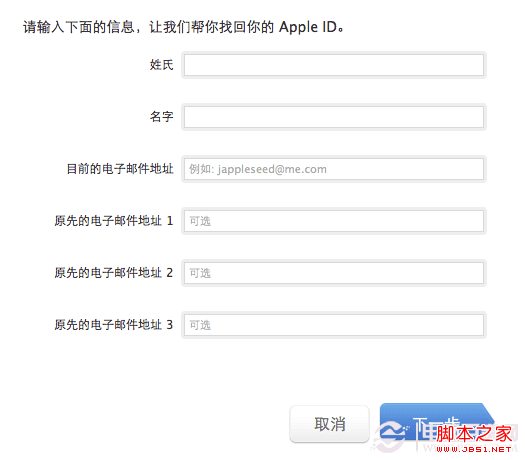
注:如果有多个电子邮件地址都对应有 Apple ID,请选择当前或最新使用的电子邮件地址。
4) 将会看到 2 个选项。选取“选项1”以请求 Apple 发出电子邮件,或者“选项2”以回答最初创建 Apple ID 时设置的安全提示问题。
注:整个过程与重置 Apple ID 密码时的类似。
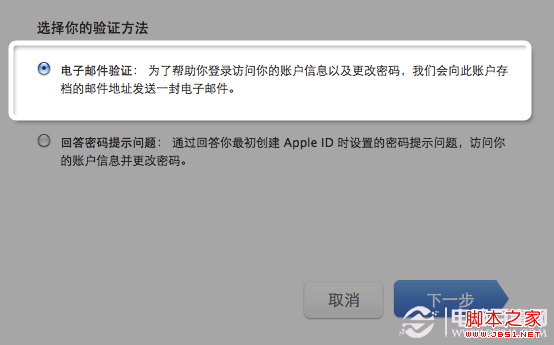
(显示电子邮件选项)
5) 通过电子邮件内的链接或回答安全提示问题,将可看到用于重置 Apple ID 密码的选项。Apple ID 即会以粗体显示。
